电视直播源研究
字数
788 字
阅读时间
4 分钟
更新日期
9/13/2024
给家里的电视安装了tvbox,配置了源就可以免费看电视了,好奇它的原理,找了些资料研究了一下。
电视源搜索引擎
有两个电视源的搜索引擎,可输入所在省市区、频道名称、域名、IP等查询酒店源和组播源

例如搜索山西,能找到山西ip的iptv地址
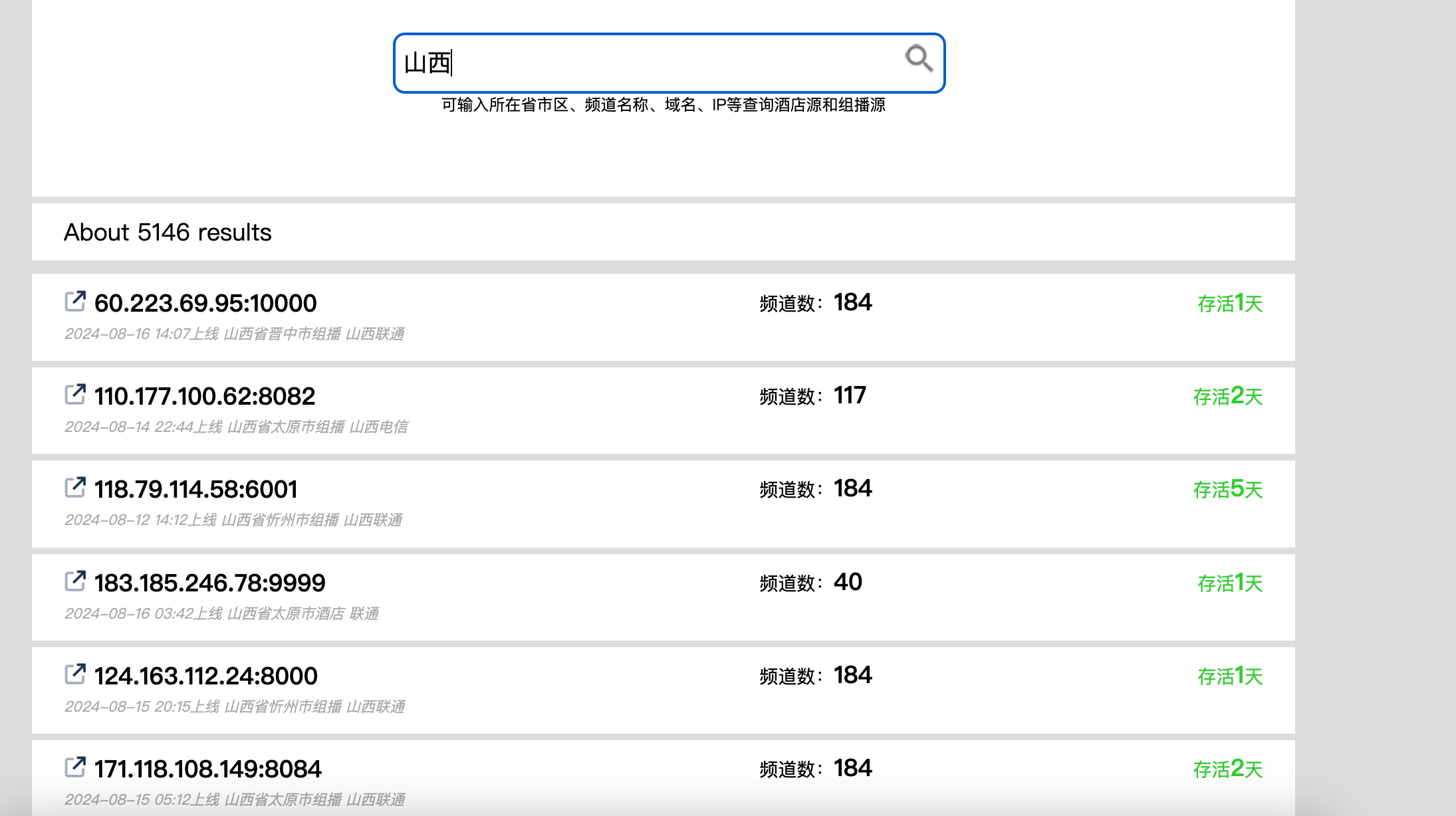
ip频道详情
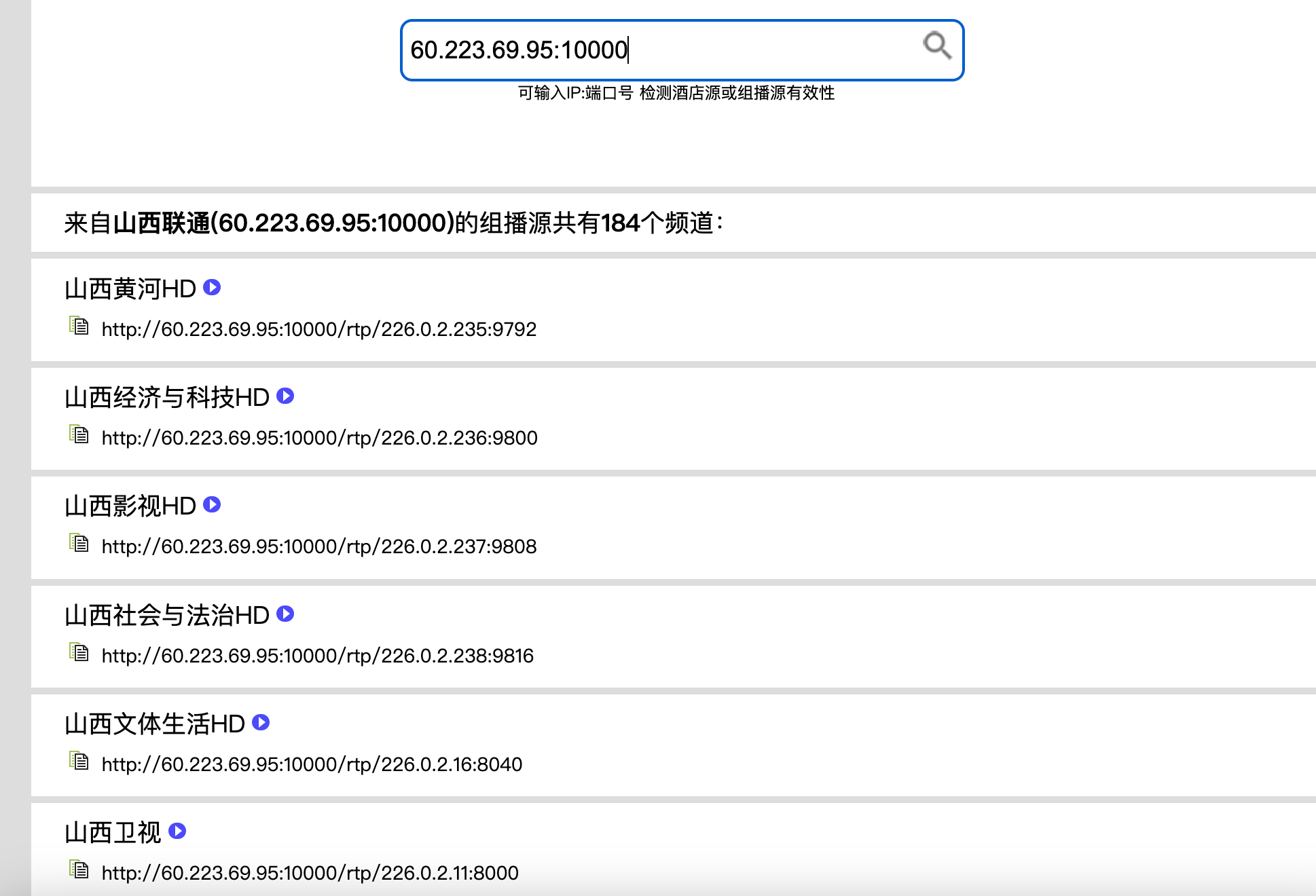
网络空间搜索引擎
通常情况下,IPTV平台的响应头是定制的,例如搜索iptv/live/zh_cn.js再设定区域,可以获取酒店源IP并下载播放列表。

然后通过访问IP+/iptv/live/1000.json?key=txiptv获取节目列表内容的json。可以通过正则表达式或代码提取节目名称和链接制作成节目列表。可以添加限定条件来获取需要的节目,如限定区域。
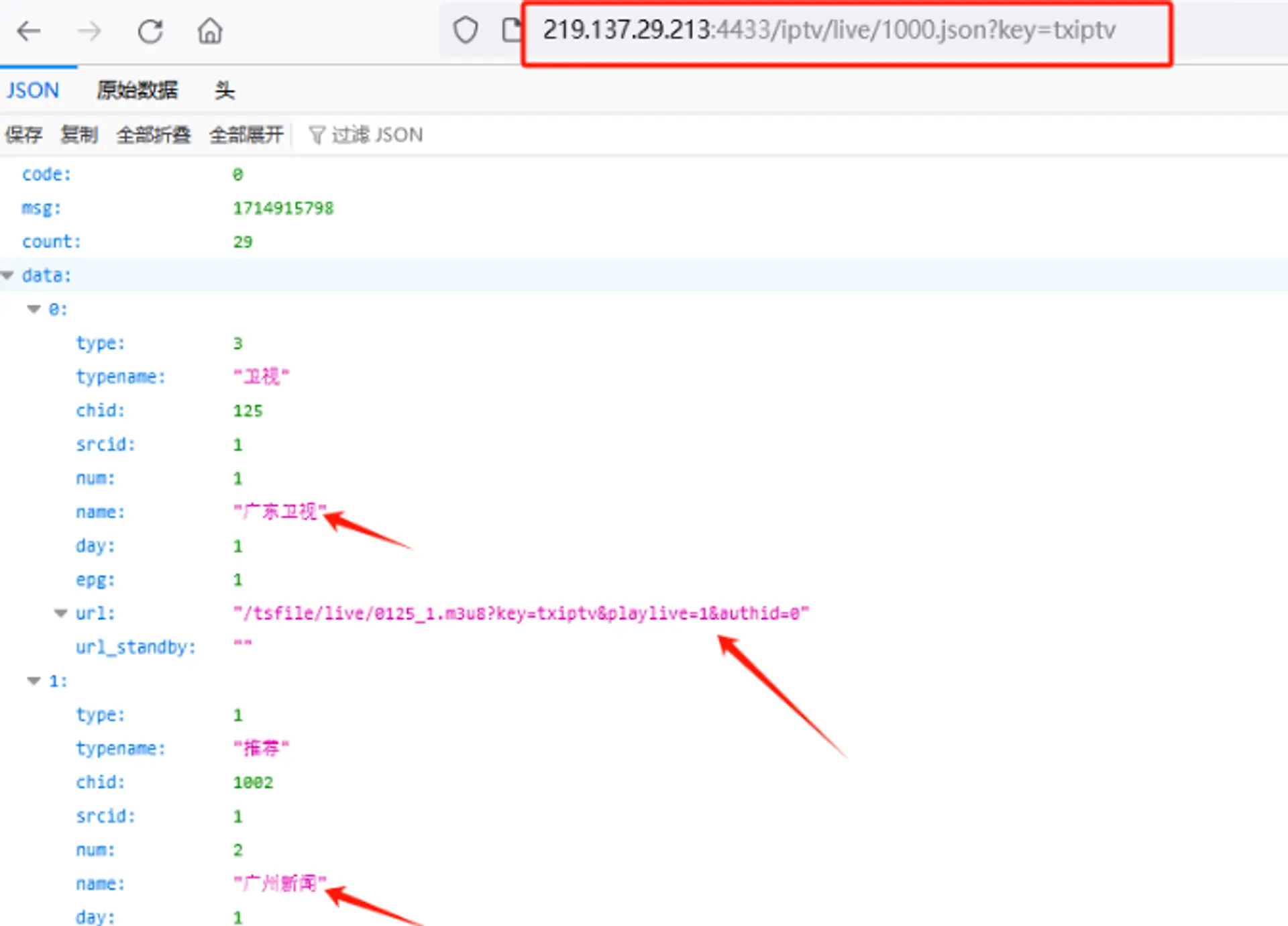
python伪代码
python
async def fofa_task(self):
citys = ['beijing', 'tianjin', 'hebei', 'shanxi', 'neimenggu', 'liaoning', 'jilin', 'heilongjiang', 'shanghai', 'jiangsu', 'zhejiang', 'anhui', 'fujian', 'jiangxi', 'shandong', 'henan', 'hubei', 'hunan', 'guangdong', 'hainan', 'chongqing', 'sichuan', 'guizhou', 'yunnan', 'shanxi', 'gansu', 'qinghai', 'ningxia', 'xinjiang', 'xizang']
base_url = 'https://fofa.info/result?qbase64='
key = ['"iptv/live/zh_cn.js" && country="CN" && region="' + city + '"' for city in citys]
urls = [base_url + base64.b64encode(key[i].encode('utf-8')).decode('utf-8') for i in range(len(key))]
ips = []
for url in urls:
print(f'正在访问{url},请稍等...')
ip = await self.fofa(url)
print(f'获取到{len(ip)}个ip')
ips += ip
return ips合并其他源
python
urls = [
'https://raw.githubusercontent.com/iptv-org/iptv/master/streams/cn.m3u',
'https://raw.githubusercontent.com/joevess/IPTV/main/iptv.m3u8',
'https://raw.githubusercontent.com/Supprise0901/TVBox_live/main/live.txt',
'https://raw.githubusercontent.com/Guovin/TV/gd/result.txt', # 每天自动更新1次
'https://raw.githubusercontent.com/ssili126/tv/main/itvlist.txt', # 每天自动更新1次
'https://m3u.ibert.me/txt/fmml_ipv6.txt',
'https://m3u.ibert.me/txt/ycl_iptv.txt',
'https://m3u.ibert.me/txt/y_g.txt',
'https://m3u.ibert.me/txt/j_home.txt',
'https://raw.githubusercontent.com/gaotianliuyun/gao/master/list.txt',
'https://gitee.com/xxy002/zhiboyuan/raw/master/zby.txt',
'https://raw.githubusercontent.com/mlvjfchen/TV/main/iptv_list.txt', # 每天早晚各自动更新1次 2024-06-03 17:50
'https://raw.githubusercontent.com/fenxp/iptv/main/live/ipv6.txt', # 1小时自动更新1次11:11 2024/05/13
'https://raw.githubusercontent.com/fenxp/iptv/main/live/tvlive.txt', # 1小时自动更新1次11:11 2024/05/13
'https://raw.githubusercontent.com/zwc456baby/iptv_alive/master/live.txt', # 每天自动更新1次 2024-06-24 16:37
'https://gitlab.com/p2v5/wangtv/-/raw/main/lunbo.txt',
'https://raw.githubusercontent.com/PizazzGY/TVBox/main/live.txt', # ADD 2024-07-22 13:50
'https://raw.githubusercontent.com/wwb521/live/main/tv.m3u', # ADD 2024-08-05 每10天更新一次
'https://gitcode.net/MZ011/BHJK/-/raw/master/BHZB1.txt', # ADD 2024-08-05
'http://47.99.102.252/live.txt', # ADD 2024-08-05
'http://ttkx.live:55/lib/kx2024.txt', # ADD 2024-08-11 每天更新3次
'https://raw.githubusercontent.com/vbskycn/iptv/master/tv/iptv4.txt', # ADD 2024-08-12 每天更新3次
'http://117.72.68.25:9230/latest.txt', # ADD 2024-08-13
'https://raw.githubusercontent.com/YueChan/Live/main/IPTV.m3u', # ADD 2024-08-14 不定期,月5次左右
'http://xhztv.top/v6.txt', # ADD 2024-08-14
'https://raw.githubusercontent.com/zzmaze/iptv/main/iptv.txt', # ADD 2024-08-14 酒店源4小时自动更新一次,质量一般
'https://gitlab.com/tvtg/vip/-/raw/main/log.txt' # ADD 2024-08-10
# '',
# ''
]测速代码
python
class Downloader:
def __init__(self, url):
self.url = url
self.startTime = time.time()
self.recive = 0
self.endTime = None
def getSpeed(self):
if self.endTime and self.recive != -1:
return self.recive / (self.endTime - self.startTime)
else:
return -1
def downloadTester(downloader: Downloader):
chunck_size = 10240
try:
resp = urlopen(downloader.url, timeout=5)
# max 5s
while time.time() - downloader.startTime < 5:
chunk = resp.read(chunck_size)
if not chunk:
break
downloader.recive = downloader.recive + len(chunk)
resp.close()
except BaseException as e:
downloader.recive = -1
downloader.endTime = time.time()
def speed_level(speed):
if speed > 1024 * 1024:
return 'excellent', 4
elif speed > 1024 * 500:
return 'wonderful', 3
elif speed > 1024 * 250:
return 'good', 2
elif speed > 1024 * 100:
return 'useful', 1
else:
return 'bad', 0
def request(line: str):
name, url = line.split(",")
item = Item(name, url)
if url.lower().endswith('.flv'):
item.download_url = url
elif "rtp" in url or "udp" in url:
item.download_url = url
else:
ss = getStreamUrl(url)
if len(ss) > 0:
item.download_url = ss[0]
if item.download_url == "":
return False
downloader = Downloader(item.download_url)
downloadTester(downloader)
if downloader.recive == -1:
return False
speed = downloader.getSpeed()
speedname, speedlevel = speed_level(speed)
print("%s:%s speed: %.2f Kb/s, %s" % (item.name, item.url, speed / 1024, speedname))
if speedlevel >= 2:
item.speed = speed
return item
return False
def request(line: str):
name, url = line.split(",")
item = Item(name, url)
if url.lower().endswith('.flv'):
item.download_url = url
elif "rtp" in url or "udp" in url:
item.download_url = url
else:
ss = getStreamUrl(url)
if len(ss) > 0:
item.download_url = ss[0]
if item.download_url == "":
return False
downloader = Downloader(item.download_url)
downloadTester(downloader)
if downloader.recive == -1:
return False
speed = downloader.getSpeed()
speedname, speedlevel = speed_level(speed)
print("%s:%s speed: %.2f Kb/s, %s" % (item.name, item.url, speed / 1024, speedname))
if speedlevel >= 2:
item.speed = speed
return item
return False